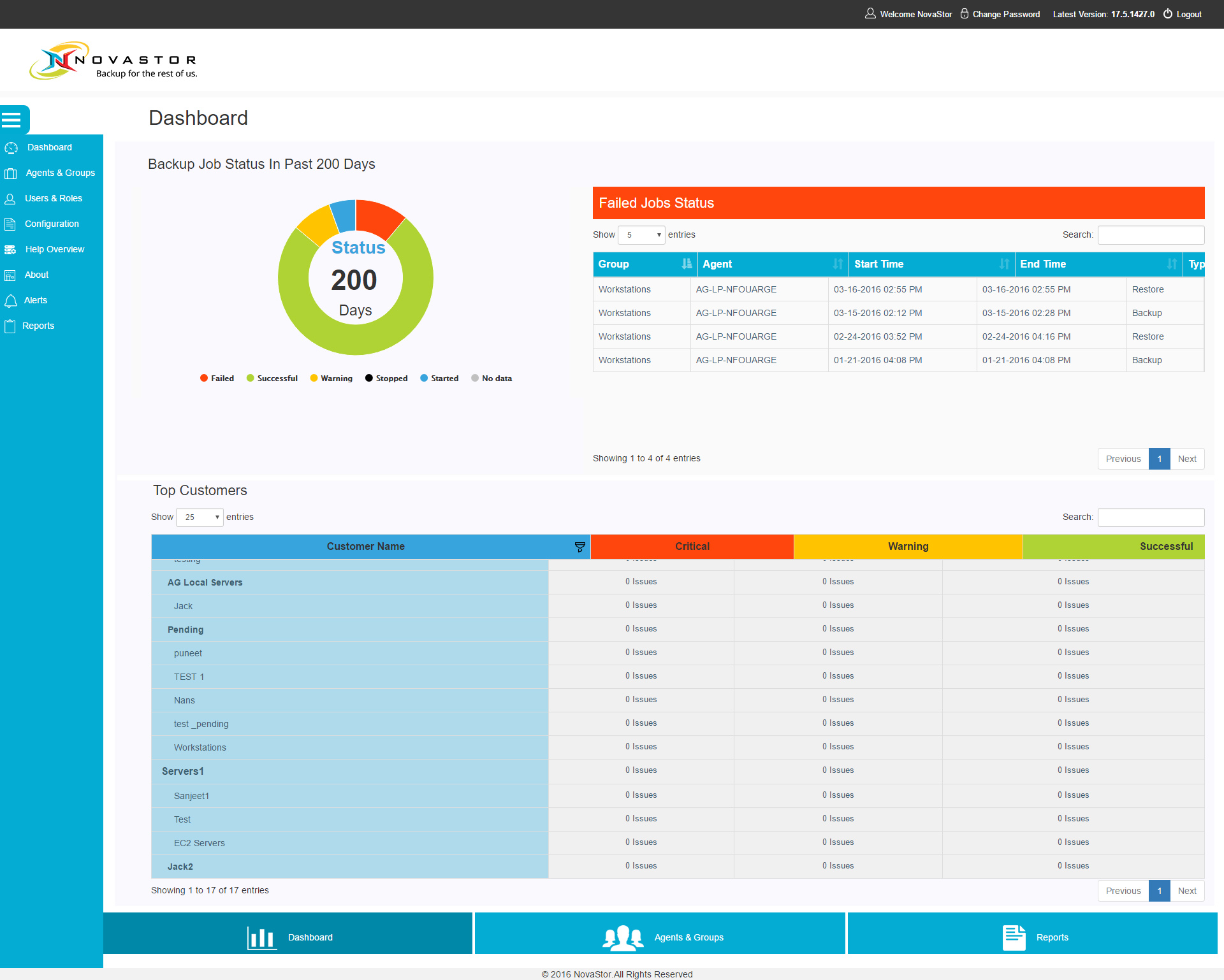Powerful, user-friendly features and benefits
NovaBACKUP Business Essentials offers Windows server backup for both physical and virtual machines a single, all-inclusive solution with remote setup assistance.
Physical and virtual server backup
Protect your physical servers and virtual machines with a single license and a single installation for one low price. Works on Windows Server 2016, 2012 R2, 2012, 2010 and 2008, plus up to Hyper-V 2016 and VMware vSphere 6
Granular restore of critical business applications
Perform Exchange and Microsoft SQL server backup with granular restore. Database backup can be done from the same application, without additional add-on costs or separate plugin installations. Supports up to SQL 2017 and Exchange 2016
P2V Support Built In
Instantly recover your entire system in just minutes to any Hyper-V environment. Reduce your exposure to critical downtime so you can quickly adjust your focus towards dealing with all the other responsibilities your job demands.
Multi-threaded backup and restore
A growing business creates an ever-increasing volume of data, making the narrow window of time you have to complete backups even narrower with increasing amount of data needed to protect. When time is money faster restores can make all the difference. NovaBACKUP utilizes new technology which uses multi-threaded I/O process to allow overlapping of file read and write operations for both backup and restore for faster processing, without compromising data integrity.
Streamlined DR image backups
With Disaster Recovery (DR) image backups, you always have an exact duplicate copy of your entire system, from your operating system down to your email settings, so you can recover your entire system in just minutes. With new streamlined restoration processes, rebuilding an entire system from multiple (incremental / differential) backups is effortless.
Dissimilar hardware restores.
With true Universal Restore, you can restore your system to an entirely new system, even with dissimilar hardware quickly and easily using a bootable media device.
Replication
Meet the needs of your recovery point objectives (RPOs) by using Hyper-V or VMware virtual machine replication with changed block tracking. In the event of a disaster, you can move your virtual machine into production within minutes, significantly reducing downtime. Now with real-time backup and restore status notifications.
Rapid restore speeds
A backup is only as good as your ability to restore, and the new NovaBACKUP 19 enhances the speed of your restores by up to 4-times with vastly improved backup imports. This superior reliability of restores has been realized through logic that builds an index into your backups to retrieve your data faster than ever.
Central Monitoring
An enhanced Central Monitoring Console (CMon) gives NovaStor customers direct access to the status of backup jobs remotely from anywhere. All NovaBACKUP installations can be monitored at a glance from a smart phone or Internet browser.