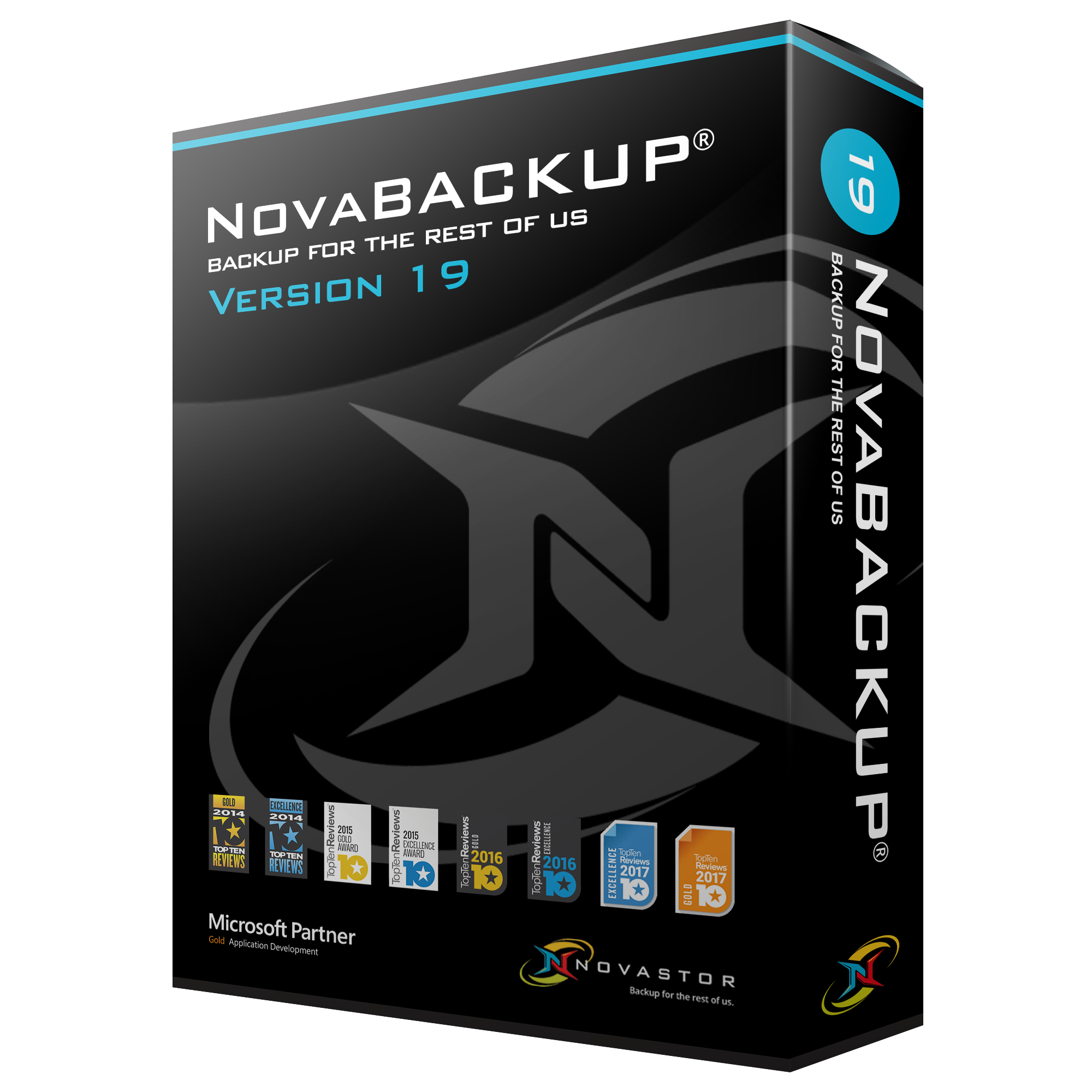Fast, secure, and easy
NovaBACKUP PC makes it easy to securely backup all of your crucial data.
Comprehensive file and image backups
With NovaBACKUP Server, you can schedule automatic file-level backups, choosing between bit-level or incremental changes between your full backups, so your server data is always protected without needing to continuously run full backups, Plus, file copy lets you make a copy of files and folders that can be read by any system, anywhere. It works on Windows Server 2016, 2012 R2, 2012, 2010 and 2008.
P2V Support Built In
Instantly recover your entire system in just minutes to any Hyper-V environment. Reduce your exposure to critical downtime so you can quickly adjust your focus towards dealing with all the other responsibilities your job demands.
Fast backup and recovery speeds
While NovaBACKUP Server tested 133% faster than the next competitor, your backups are only as good as your ability to restore from them. With version 19, restore speeds are up to 4-times faster. When time is money, faster restores can save the day
Multi-threaded backup and restore
A growing business creates an ever-increasing volume of data, making the narrow window of time you have to complete backups even narrower with increasing amount of data needed to protect. When time is money faster restores can make all the difference. NovaBACKUP utilizes new technology which uses multi-threaded I/O process to allow overlapping of file read and write operations for both backup and restore for faster processing, without compromising data integrity.
Advanced verification.
We could all use a little bit of extra insurance, and with the new Advanced Data Verification, those who want 100% assurance that data has been properly secured through a detailed block-by-block verification process have that option.
Full disaster recovery for hard drive failure protection
Hard drive crashes are a fact of life. But with Disaster Recovery, you always have an image backup of your entire system, from your operating system down to your email settings and preferences. And with the fastest restore process on the market, you and your data can get back to work in no time.
Bare metal restores.
In the event of a hard drive failure, just use your image backup to perform a bare-metal restore of your entire system so you can get up and running fast.
Dissimilar hardware restores.
With true Universal Restore, you can restore your system to an entirely new system, even with dissimilar hardware quickly and easily using a bootable media device.
Local, online, plus file-sharing backups
Back up locally, online, and to your favorite file-sharing services like Dropbox, OneDrive, Google Drive, iDriveSync, SkyDrive, and SafeSync. Securely protect your most important data with your favorite cloud platform — just like you would with any other drive!
Secure backups with 256-bit AES encryption
Our Windows server backup software guards your data with military-grade, 256-bit AES encryption. For your added protection, NovaBACKUP does not store your private encryption key on your servers.
Easy to install and use.
With easy installation, simple step-by-step wizards, automated backups, and advanced backup options, NovaBACKUP Server makes it easy to protect your server data.
Central Monitoring
An enhanced Central Monitoring Console (CMon) gives NovaStor customers direct access to the status of backup jobs remotely from anywhere. All NovaBACKUP installations can be monitored at a glance from a smart phone or Internet browser.