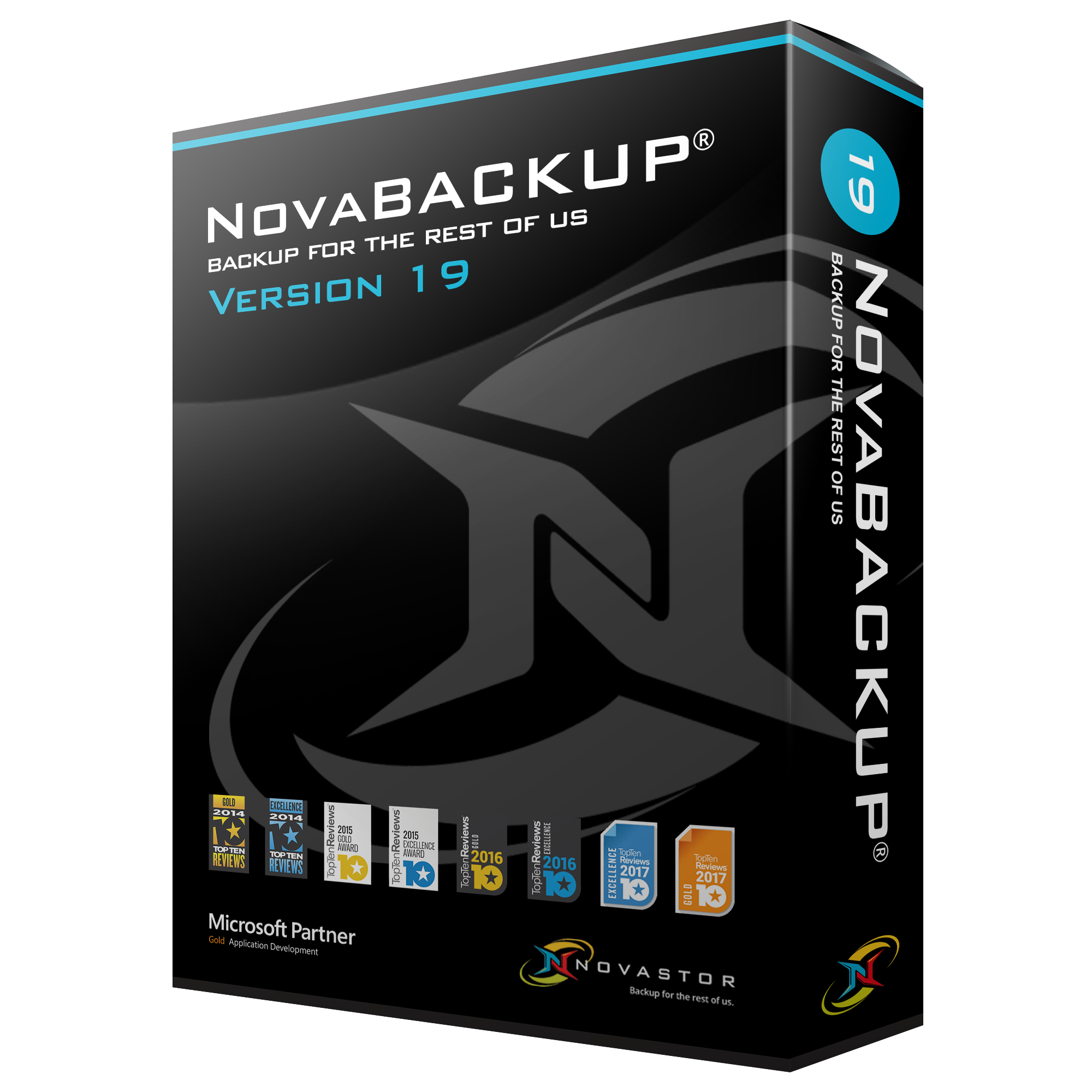Fast, secure, and easy
NovaBACKUP PC makes it easy to securely backup all of your crucial data.
Comprehensive backup options.
With NovaBACKUP PC, you can choose between file-level or image-level backups – meaning you can backup individual files, or your entire PC hard drive. Works on Windows 10, 8.1, 8, and 7(SP1).
Local + online backup + file sync.
Backup your files, images, videos and more to local devices or to the cloud. Now you can also securely backup to popular file sharing services that you already use like Dropbox, OneDrive, OneDrive for Business, Google Drive, iDriveSync, SkyDrive and SafeSync.
Fast backup speeds.
NovaBACKUP PC tested 4x faster than the nearest competitor. And, you can use automatic scheduling to backup bit-level or incremental changes, in between your full backups – ensuring your data is always protected, without needing to continuously run full backups.
Rapid restore speeds
A backup is only as good your ability to restore from it, and the new NovaBACKUP 19 offers up to 4x faster restores - without compromising reliability. The newly developed logic builds an index into your backups for the fastest backup import speeds ever.
P2V Support Built In
Instantly recover your entire system in just minutes to any Hyper-V environment. Reduce your exposure to critical downtime so you can quickly adjust your focus towards dealing with all the other responsibilities your job demands.
Multi-threaded backup and restore
NovaBACKUP PC utilizes new technology which uses multi-threaded I/O process to allow overlapping of file read and write operations for both backup and restore for faster processing, without compromising data integrity.
Auto shut-down after a backup is complete
Save energy and secure your machine with our new auto shut-down feature. After a backup is complete (copy jobs, file backups or image backups), you can now shut-down or restart your system automatically. No pop-up messages that stop you from going home early…
Disaster recovery image backups
Hard drive crashes are a fact of life. But with Disaster Recovery, you always have an image backup of your entire system, from your operating system down to your email settings and preferences. And with the fastest restore process on the market, you and your data can get back to work in no time.
Easy to install and use.
With easy installation, simple step-by-step wizards, and automated backups, NovaBACKUP PC makes it easy to backup your PC and keep your data protected. Get your first backup up-and-running within minutes.